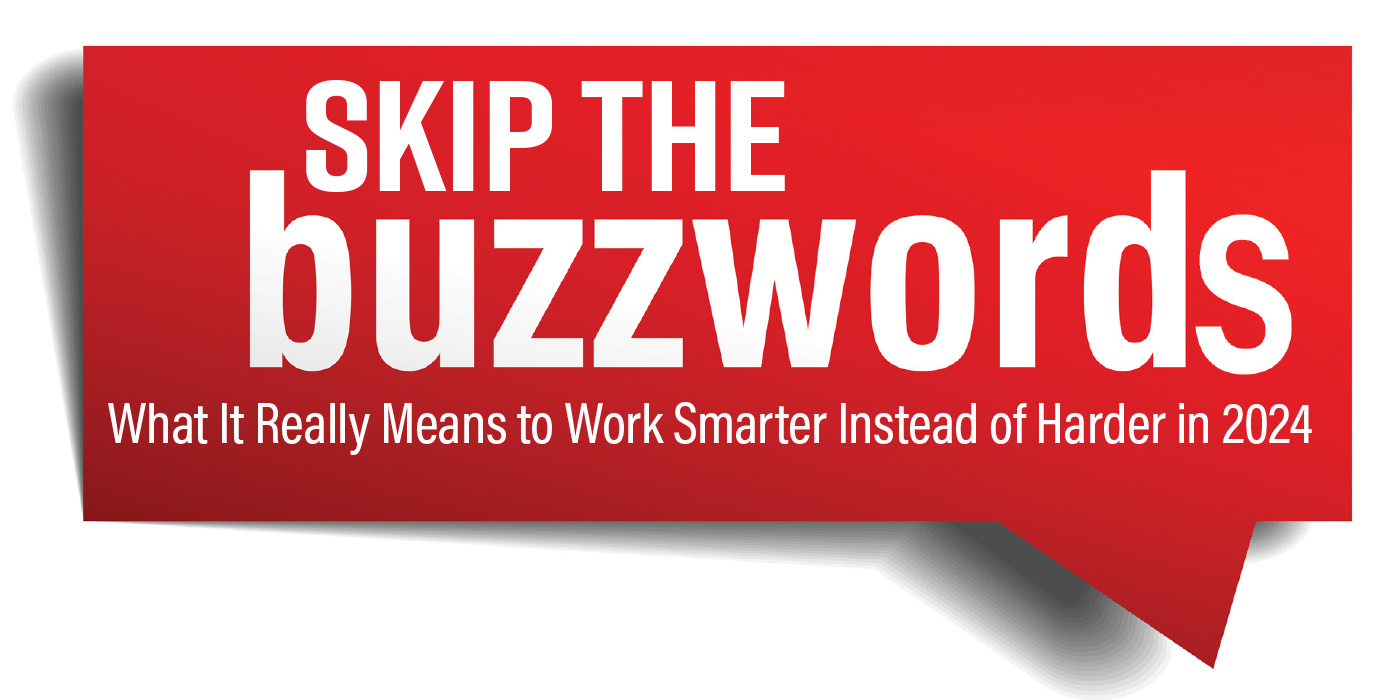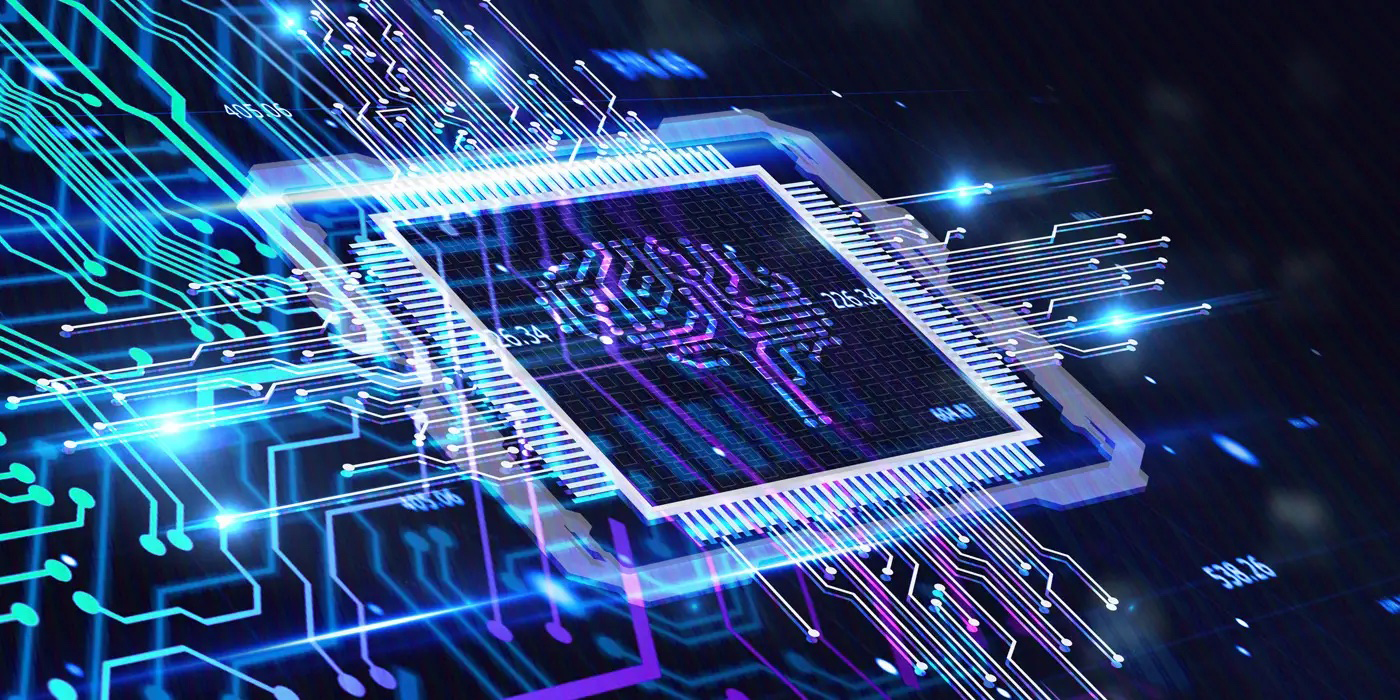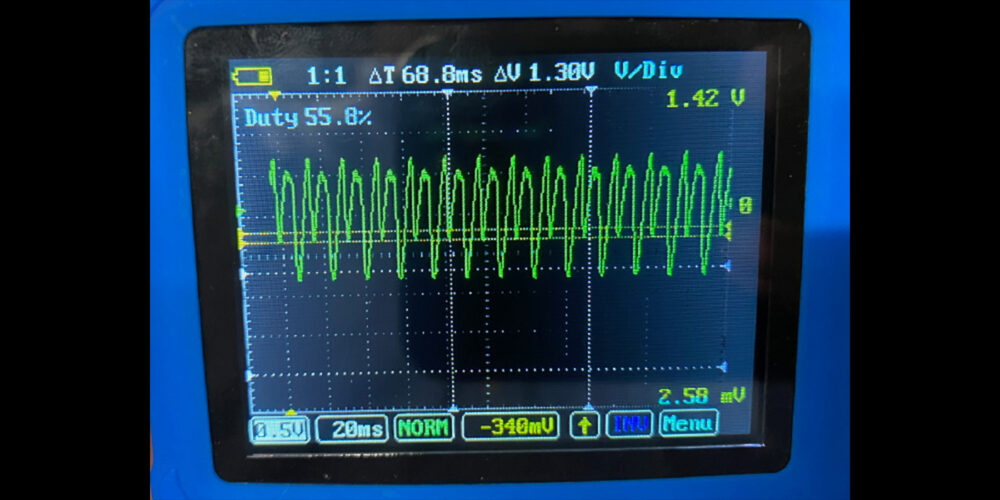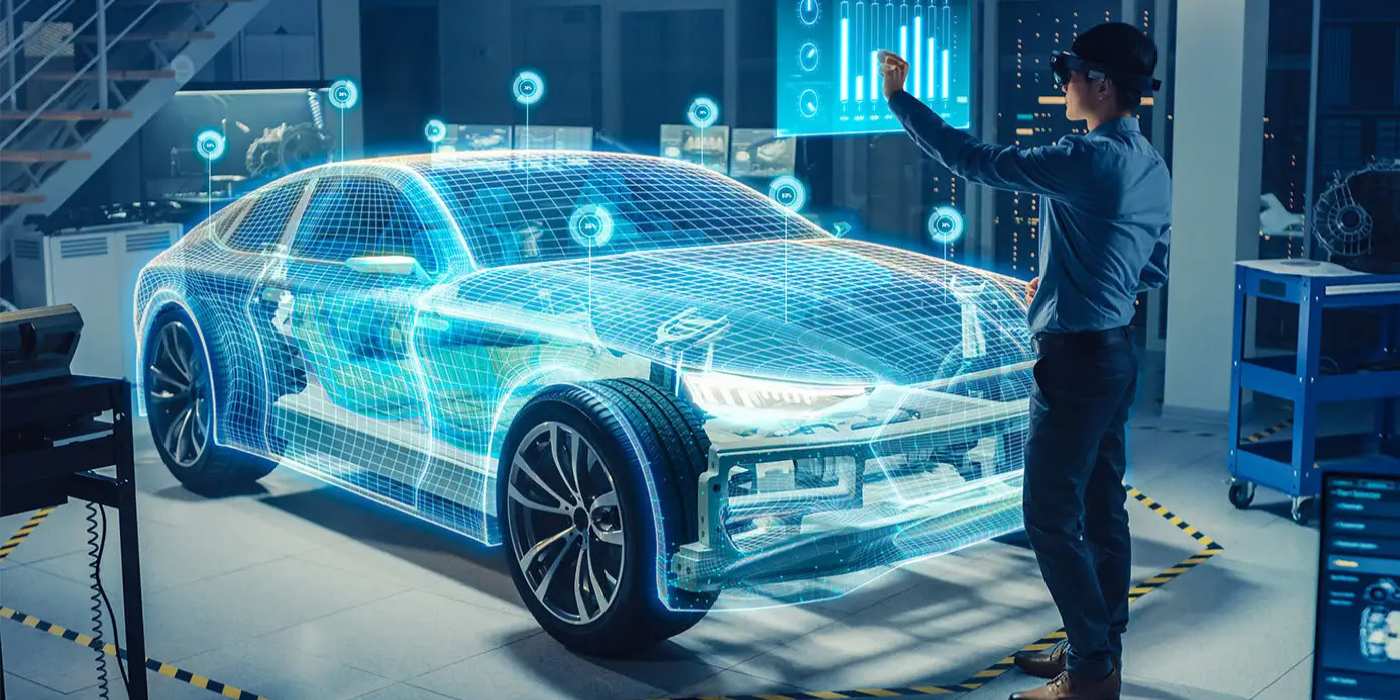As technology infiltrates every aspect of your business, you need to know that email has become the most popular communication tool at the office. That makes it all the more important to approach email as you would any other type of communication.
As technology infiltrates every aspect of your business, you need to know that email has become the most popular communication tool at the office. That makes it all the more important to approach email as you would any other type of communication.
For example, there may be people in your shop who don’t treat their e-mail like business letters. Instant familiarity has become prevalent because technology has become very quick. We like that because we want to take care of business quickly and make things easy for ourselves. But it’s not that easy.
You can’t afford to look incompetent to your customers and colleagues. The trick is to consider every email message you send as a formal letter or memo. Pay attention to spelling, punctuation and style.
It’s OK for your email exchanges to become more casual over time, but allow it to happen naturally. A good rule of thumb is to adjust your style as the other person adjusts his or hers. If you have a customer named Dr. Richard Nelson, but he signs his email messages “Richie,” it’s safe to assume you can refer to him as such and that a certain level of informality is in order. But, never make these assumptions just because you’re sending an email message rather than a formal memo.
Here are some email Dos and Don’ts:
• Do double and triple check your “to” and “cc” (carbon copy) fields. If necessary, turn off your auto-complete feature.
• Don’t type in all capital letters. In cyberspace, it’s the same thing as shouting.
• Do include all of your contact information in your signature.
• Don’t include graphic or animated text in your signature, since it can bog down your recipients’ inboxes.
• Do add recipients’ email addresses to the blind carbon copy field when sending a message to a large group. Most people consider their email address private, and they want to keep it that way.
• Don’t include a string of previous messages unless relevant to the current discussion.
• Do develop an email policy for employees to protect your business from messages they send.
• Don’t forward jokes to clients or employees, even if they seem harmless. You never know how someone will interpret the message.
Courtesy of TIRE REVIEW magazine.