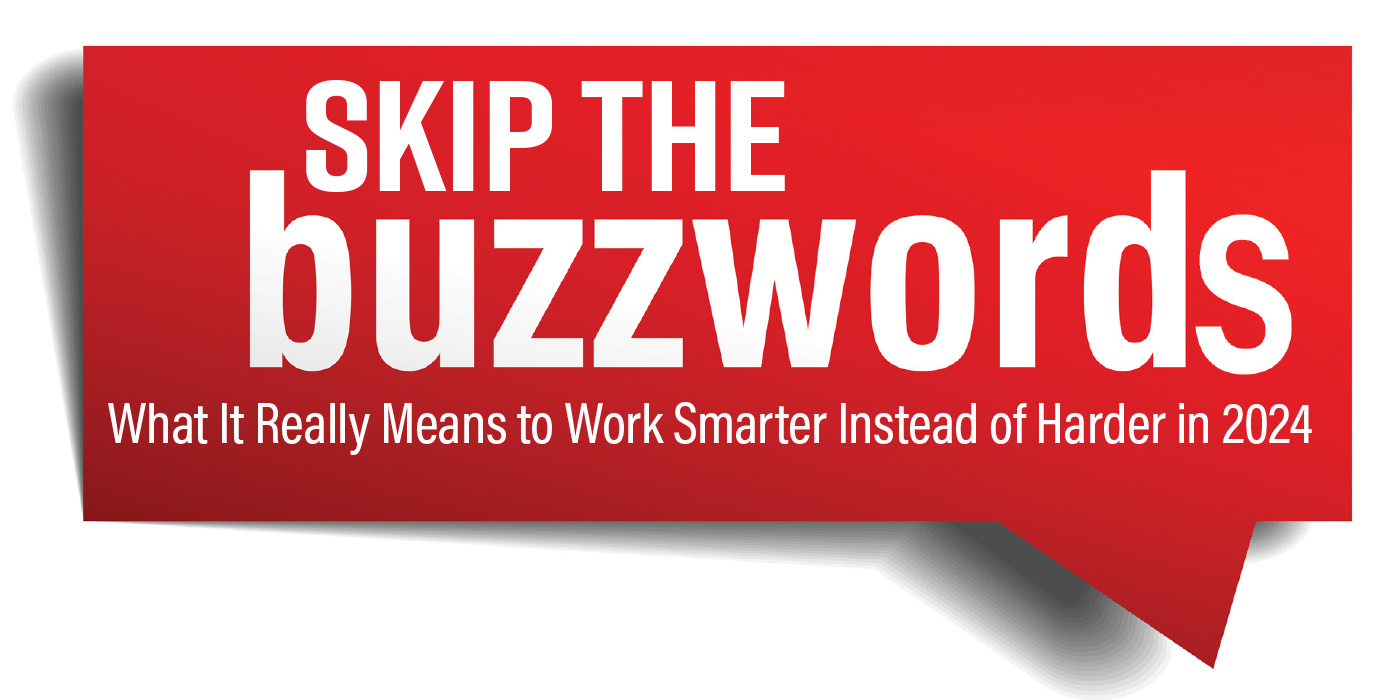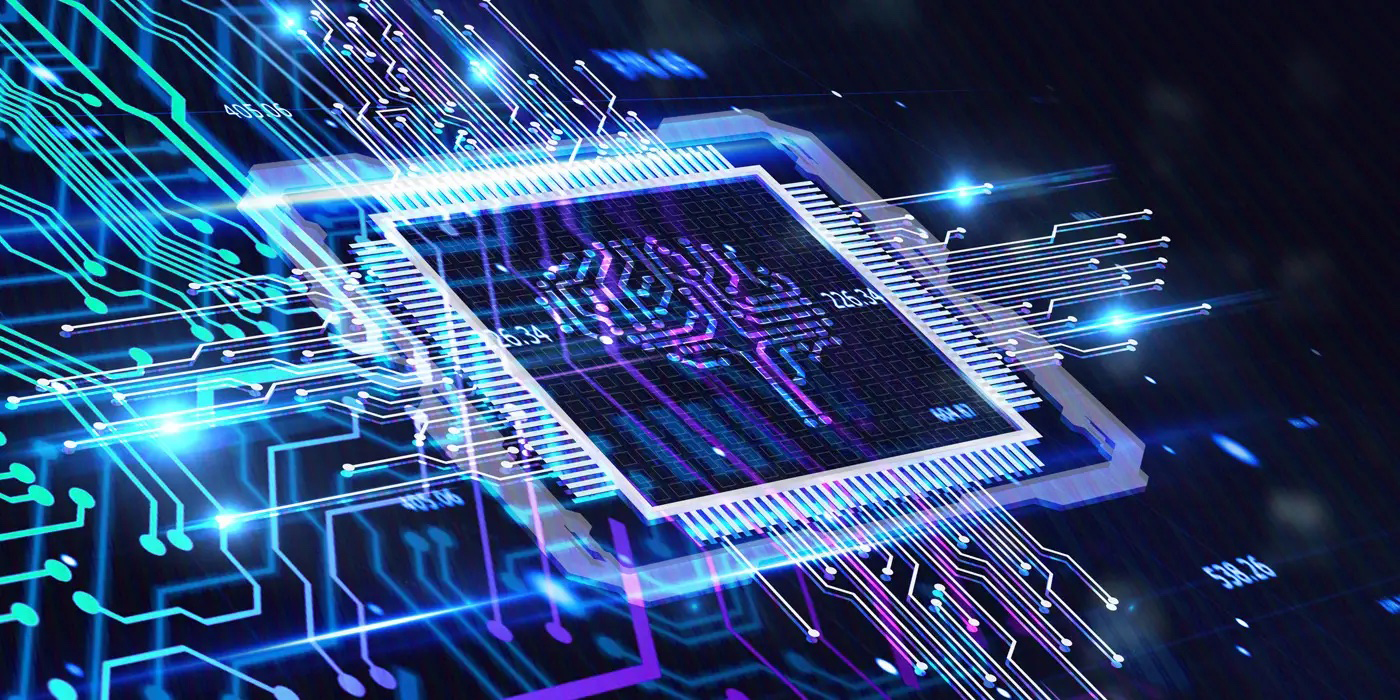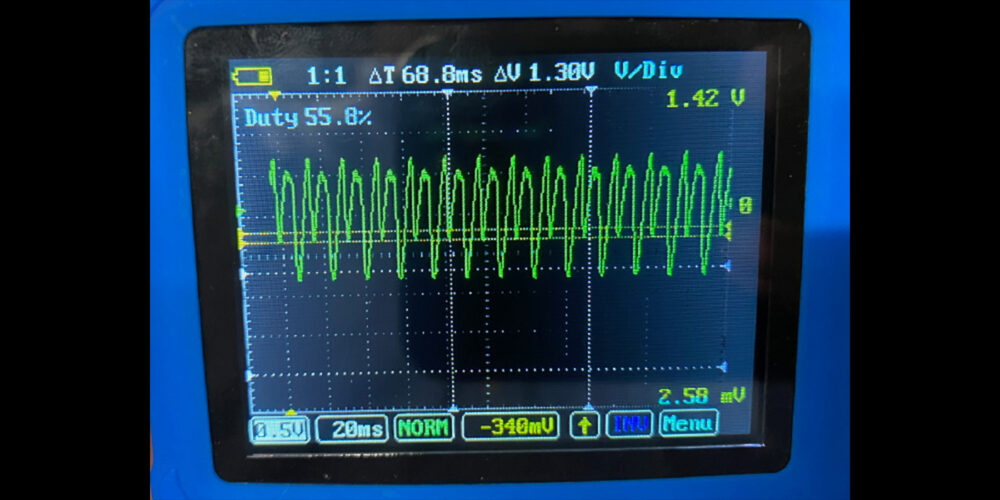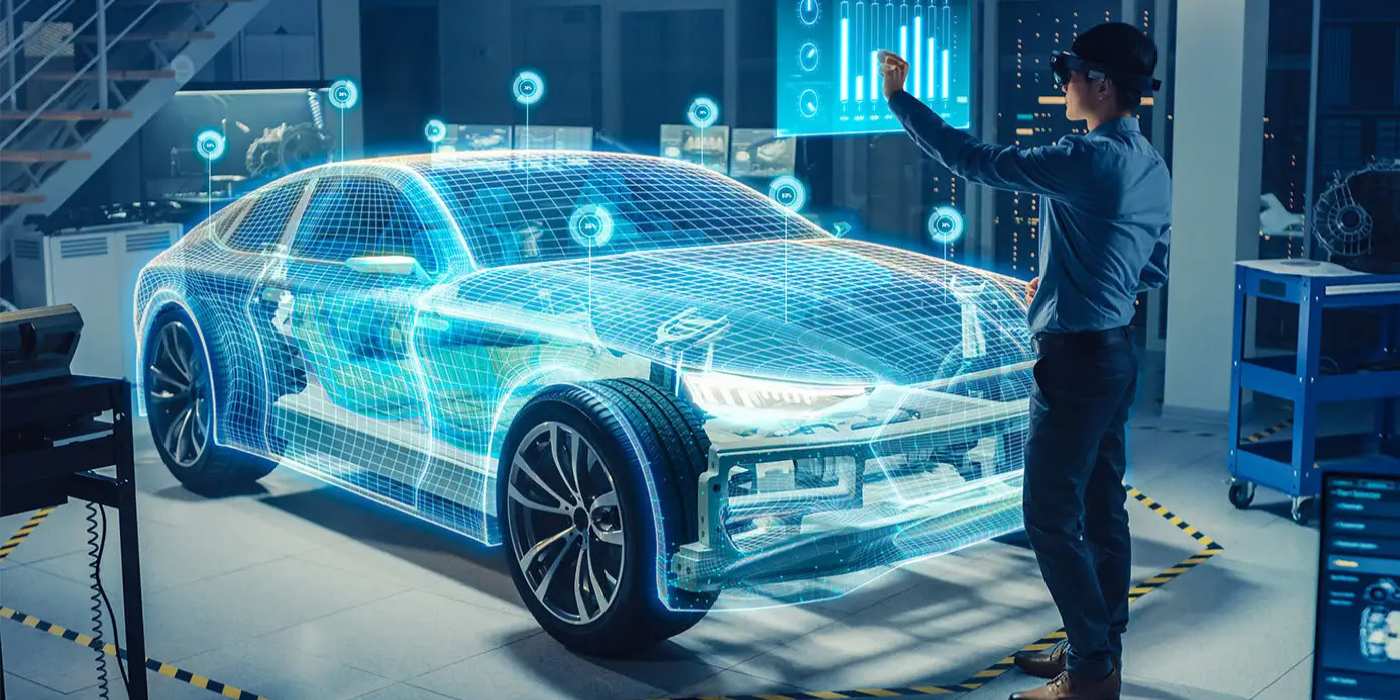Every part of a computer serves a function, but much like a car, some parts do more than others. To provide the longest, most reliable service, high-use, high-wear components like monitors, printers, keyboards, hard drives and removable drives all require timely maintenance.
• Monitors exhibit specific symptoms when they start to fail. When they do, the decision to repair or replace depends on the initial cost of the monitor. Unless you have an extended warranty, it’s cheaper in the long run to just replace a less expensive or older monitor. Before you push the panic button, though, make sure you’re not suffering from poor cable connections or that the problem doesn’t actually exist with your computer.
• Streaks appear on printed pages, frequent paper jams, unusual noise during operation, or when the equipment becomes extremely hot during use – these are all signs your printer is malfunctioning. Again, the repair/replace decision should be based on initial cost. A high-end printer can be cost-effectively repaired by a local technician. Regular servicing and cleaning will keep expensive printers running right.
• While keyboards usually aren’t associated with system failure, internal keyboard problems can cause problems with your entire system. Keep small metal objects – staples or paper clips – and liquids away from keyboards. Both will fry keyboards quickly. Because of low cost, troublesome keyboards are best replaced.
• When removable drives start failing, your computer may not be able to recognize them. Or they may be unable to read or save data, or they destroy data or spin for long periods between actual activities. Most technicians recommend replacing troublesome removable drives as it is almost always cheaper than repairing them.
When it comes to high-tech electronic equipment, an ounce of prevention is worth a pound of repair. Always disconnect power source and phone lines in lightning storms. Clean and maintain your printer often. And have computer problems examined at the earliest signs of difficulty. One faulty component can cause widespread problems throughout the entire hardware system.
Article courtesy of TIRE REVIEW.