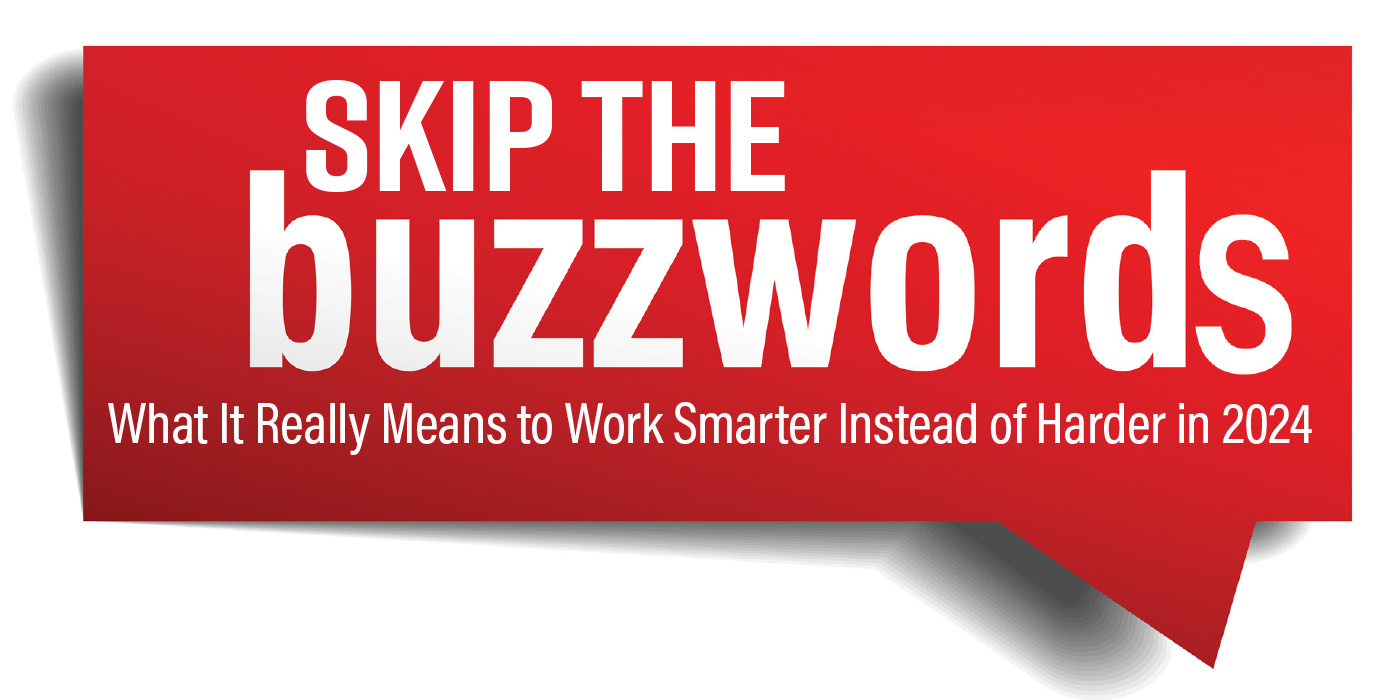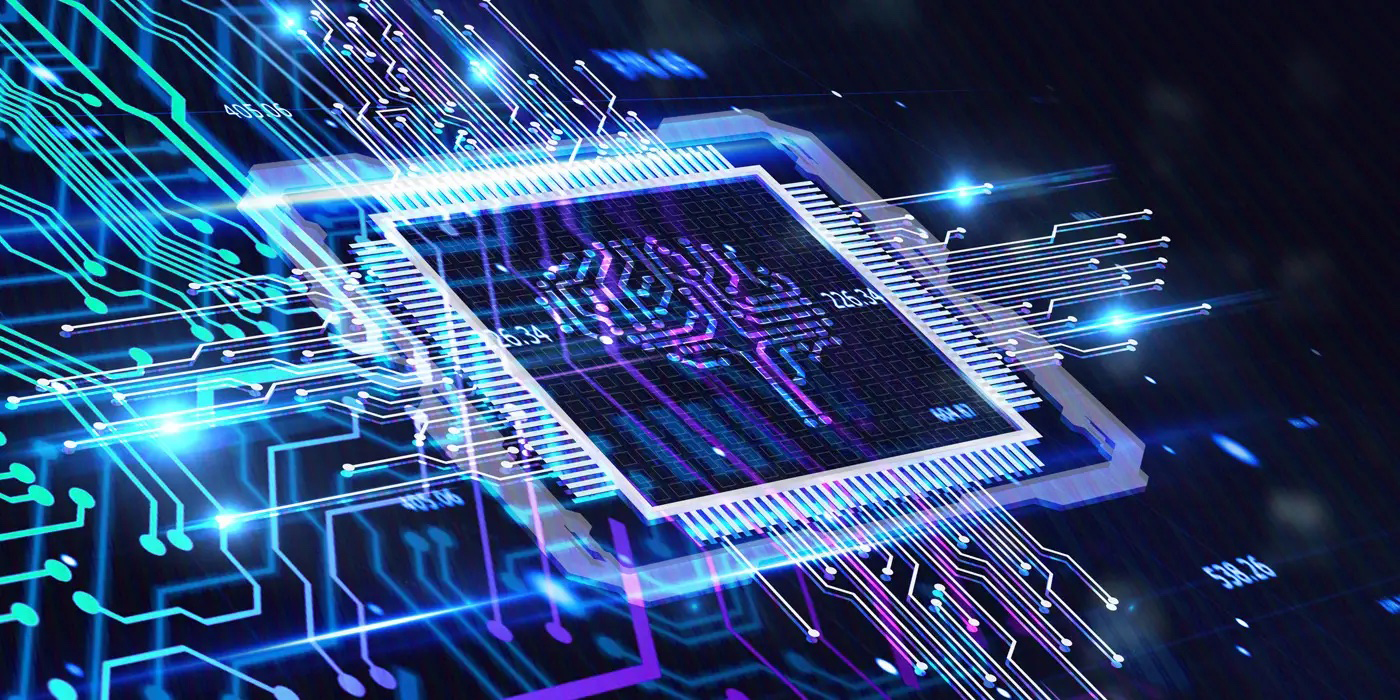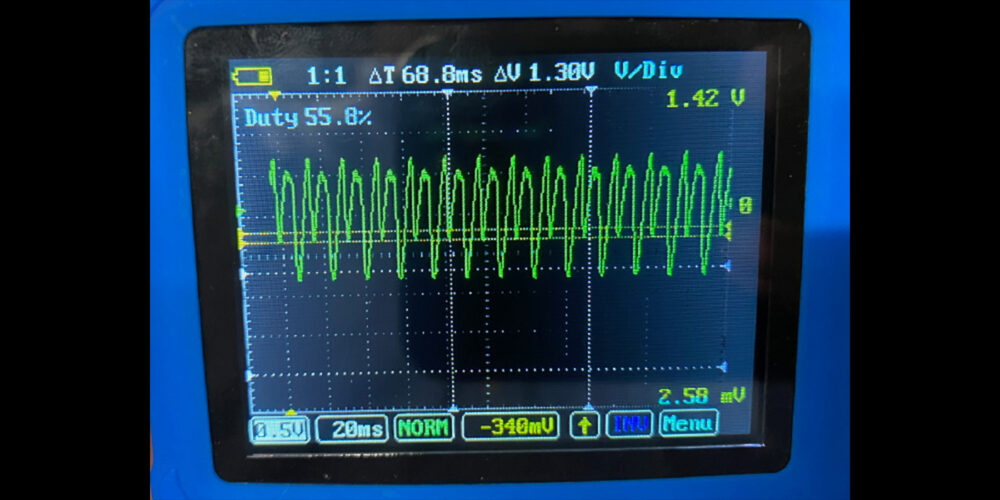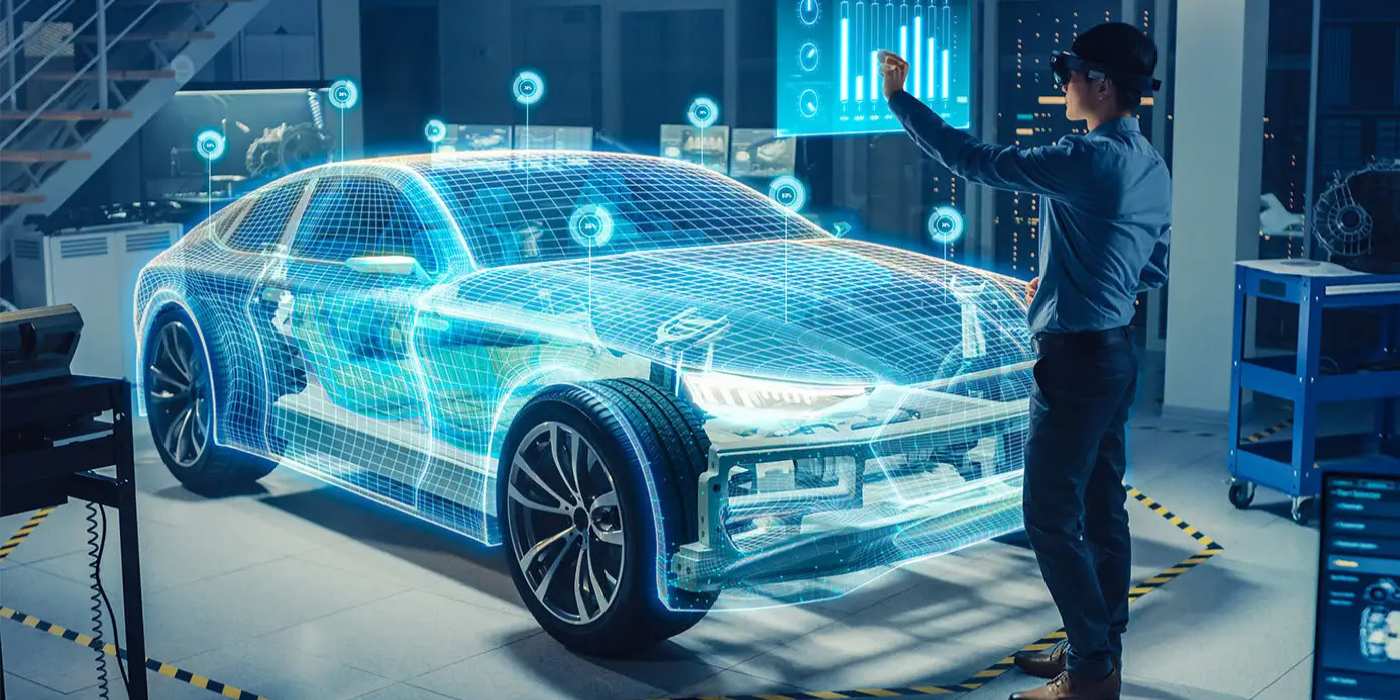If you wince when you hear the phrase “software update,” you are not alone. A 2018 survey of Windows users found that after an update to Windows 10, more than 21% said that specific application failed to run, and 16% reported problems with peripherals and drivers.
These numbers may seem low, but if you are in the minority it could mean repair orders can’t be written or a customer’s car can’t be fixed until a software problem is resolved.
There is a positive side to software updates. Most software updates can improve the efficiency of hardware and the productivity of the user. This can provide the most valuable commodity your business needs — time. Better features, navigation and speed all add up at the end of the year. Better software, and even hardware, can give an employee a few extra days.
The other benefit to updates is security. With more computers, tools and vehicles connected to the internet, updated software might be your only protection against malware and hackers.
What Is In An Update?
In the past, when an update for a scan tool, computer or service information database was issued, it was just for new model year coverage. Independent shops could get away with skipping an update. Today, updates are more than just new model coverage.
If you were able to look at software updates for a scan tool and categorize the data by type and volume, you would see that new vehicle coverage is only a small part of the package.
The largest volume of an update’s code is for new features, improvements and refinements of the core program. This code might provide additional bi-directional control tests, new navigations or it can patch current bugs in the previous version. The update package might also include new drivers and codes to take better advantage of peripherals and installed hardware.
New model coverage is part of an update, but sometimes the coverage might address older models to add specific features like TPMS, emissions testing and procedures that were not part of the initial release.
For CRM and POS software, it could be new features that streamline customer communications, increase connectivity with tools in the shop and make social media campaigns easier.
What If You Don’t Update?
Avoiding updates is like not changing the oil in an engine. You can push it past a service interval by a few thousand miles. But, if it gets pushed too far, the engine will build up sludge or wear out the bearing surfaces. The same is true with software.
Chances are if you don’t update a scan tool or computer, the world will not come crashing down around you the next day. The computer or scan tool will work, but you could be taking risks with your overall productivity and security. You could also be cutting yourself off from support features like training and live help.
Protecting Your Data
Security is a big issue with any device or computer that connects to your Wi-Fi network and the internet. The need for updates also becomes more important since so many devices use Windows and Android operating systems. Hackers are introducing new malware and ransomware programs that are designed to spy on your data, and even your keystrokes, so it can gain access to your most valuable data.
Once a ransomware program has access, it locks you out and encrypts your data. Soon after, a pop-up window or email appears demanding money for the keys to decrypt the database. Software updates can prevent this from happening to your business.
You might think you are safe because you are a small business, but you are wrong. A 2018 Verizon report found 61% of data breach victims were small businesses.
The next time you are tempted to cancel a software update, the time you save now may cost you even more valuable time down the road.